An item is quite simply, any object in the game that can interact with it's surroundings.
Consumable Items

Select logic

Over over the "add+" menu in the top left corner and click "item" to create a new item

Choosing Add Item will always add a little bar into your Item Library saying NewItem with an exclamaton mark next to it. Click on that now to open the Logic Properties Panel.

Give a name to your item and be specific, you don’t want it to be lost among the many thousands you will make. And this rule applies to anything you name in any software.

Under the Choose Item Type drop box, choose Consumable. A consumable item is one which an avatar can pick up during gameplay and immediately consume. It can be used in several ways to affect the avatar’s properties, items such as boosts, or curses (weakening abilities) for example. However, the effect of a consumable item specifically affecting the attributes such as speed, attack or jump lasts only for a specific default time.
Check and action conditions are once again found here and may just be their most vital use.

Choose a model that best reflects the item you want to create and hit Select.

Below this bar is a plethora of stats you can change. All of these stats affect the player once this Item, a consumable Item, has been consumed. For example, a health item might increase the Health and Stamina Impact sliders so that the player gains more health when he consumes it. Factors like this help add more of a gameplay mechanic to your game. Before you do anything else, remember to click save changes. Else your item shall be destroyed for now and evermore. Now before you begin saving everything, just keep in mind that once anything in the Logic Editor has been saved, its major properties cannot be edited.
Inventory Items

Create a new item and give it a name and once again be specific, but this time choose Inventory from the Select Item Type drop-down bar.

Inventory Items are basically any item that goes straight to the players inventory when picked up. A good example for them would be coins which don’t really have any other value other than to add stats. So an inventory Item can also affect stats but can do many more things as well, such as provide information when the player looks at it and spawn multiple times in the same location. Once you choose the item type, you will have to choose a 3D model to represent it in game. Hit select once you are done with that.

Just remember that every item requires a 3D model to be attached to it in order for it to be considered an item. So we can skip us telling you to do that every time.

The special thing about inventory items is the ability to add descriptions to them which the player can read to gain information about them. So write something meaningful.

The Set Inventory Visibility controls the visibility of an item when pick up or given as a reward

The Select Inventory Drop Action bar allows you to determine the state of your item once it’s in your inventory. The first option can be used as a permanent powerup or a permanent detrimental curse. The second option doesn’t really change much. The third option treats the item like an extremely fragile glass doll. So don’t go around dropping it unless you want to destroy it. The fourth allows you to throw it.

Other than that, the stat bars pretty much remain the same. Except that you can only edit speed, attack and jump. So edit them to your hearts content, but just remember that a change caused by an inventory item will remain until the item is from the inventory.
Seed Items
Now seed items may be one of the most difficult item types to understand, but basically they are used in a process called building. Building allows you to build structures in game using a certain amount of seeds. For example, brick seed items may be required to build houses, or rice seed items may be required to grow rice crops. You might have noticed how some attribute bars had the option Build Impact. By modifying this, you change the skill your character has in building.

We need to come here again
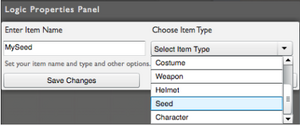
This time choose seed from the drop-down menu

Choose an object to best represent your seed and hit Select Now that little description below the bar might not be enough to explain it. But basically, this little bar allows you to change the amount of seed required to build a structure. The maximum value is 20 and by choosing that, you give each seed item the value of 20. By doing so, you only require one seed to build the entire structure. By setting the value to 1, you require 20 seed items to build it.

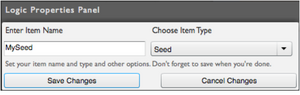
Mountable Items
These are the weapons, constumes, helmets and all that good stuff. Now making these items is pretty much the same for all the categories, so we'll just say it once.

Back here again



Choose weapon, costume and helmet from the drop-down menu respectively.
The item libraries for these items will vary depending on the type of item chosen. The weapon library is split into two sections, the one on the left is for dual wielding weapons, while the one on the right is for single handed weapons.
The costume library is separated into sections for male and female costumes. The males at the top and are distinguished by their blue background, the females at the bottom distinguished by their pink background. The helmet library is pretty much universal. Before you begin mounting stuff, just remember, any mountable item cannot be used on a non-customizable avatar. So consider that before placing them in your game.


A weapon is an item the avatar can hold while attacking to increase their damage. A costume is something visible on their person that can boost their stats. A helmet is generally cosmetic but can also boost their stats.

The Attribute editor for mountable items is the same throughout and allows you to modify the Attack, Speed and Jump stats as well as Stamina and Health. For example, we would give a weapon a high attack value or some armor a high health value and maybe a lower speed value. Hit save for each item once you are done with them and you will find them all in your item library.